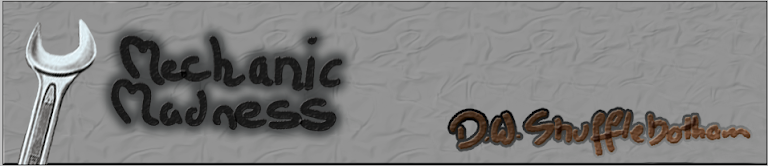Wednesday, 18 March 2009
All Done and Dusted?
Sunday, 15 March 2009
Things I need to write later for Sam
Insert about Internet explorer and lag,
Insert explaining what our focuses were for the project (just in case Jared doesn't understand the subtley in which we explained it within the interactive side/the interactive for some reason doesn't work and he has to watch the video)
Insert explaining which area/page to click on within the mass index of links within 'SITE'.
Also write up evaluation of project for Jared and for Sam and obviously myself so that we can all learn on what needs to be improved on next term and next project.
Thursday, 12 March 2009
The Time Has Come
Tuesday, 10 March 2009
Finished Map...What you get Zoomed

Eventful
Monday, 9 March 2009
Mini Map-Map
 Forgot the Images I imported.... there they are.... all vector based images meaning they can be scaled as big/small as needs be :)
Forgot the Images I imported.... there they are.... all vector based images meaning they can be scaled as big/small as needs be :)


Tonight...
As the project comes to a close
Sunday, 8 March 2009
Tonight...
Digitized


One of the earlier drawings I did... Turned Digital. Havn't finished it yet but this could well go into the photo album style of part of the interactive game. Quite happy with the way its going considering I'm not that confident with 2D work. It still needs tweaking...eg... tyre on the back a bit lower and a few other extras I've added in. Will also be doing a front profile style - its what I used when building the Vehicle in Maya - but tidyed up for the final piece.
Saturday, 7 March 2009
This Morning...
Thursday, 5 March 2009
Loading Bar
Rob Ray Tester
Just a quick play blast before I left Uni this evening. Sam - thinking I'm going to render this tomorrow morning on a PC before people arrive - let me know what you think. Remember its the area inside the dotted line that'll be seen. Changes can be made - as for making him move over towards the chalkboard.... think that'll be more difficult as the rig isn't so generous. I have an alternative though - a side bar or even just the rob ray option (as you mentioned) and not the other options.
If needs be alterations can be made Sam... please remember that. :D
Also it's not playing all of it... gotta love blasts - I've done to the safe hold on the safe opening and then Close the safe as well. Figured could play it backwards if its possible to do so to return to the other menu!
Wednesday, 4 March 2009
Today
Lighting Tests
Different colours of renders altered in After Effects. I think we like the original which was the cooler colours but not too cool as it looks flat.
Tuesday, 3 March 2009
Happy Hundredth Post :D
Second Light test
All lights flickering but the light obviously doesn't look like it's coming from the light bulbs and therefore kinda rubbish. This'll be sorted soon don't worry :D
Monday, 2 March 2009
Sam Buddy, We got a New Toy!!





Referencing





Importing Not Fun


Make HIM MOVE IT
This is Ray...he moves now... IN COLOUR!!!
Obviously the animation is REALLY REALLY basic at the moment... as I just wanted to test that the body doesn't deform in any major way with a little tester of the arms moving as this is the main thing he will need to move in the scene.
Sunday, 1 March 2009
The 7th Guest
Pre_rendered Info!
WHAT IS IT!? Pre-rendering is the process in which video footage is not rendered in real-time. Instead, the video is a recording of a footage that was previously rendered on a different layer and equiptment (typically one that is more powerful than the hardware used for playback).
The term pre-rendered describes anything that is not rendered in real-time. This includes content that could have been run in real-time with more effort on the part of the developer (e.g. video that covers a large number of a game's environments without pausing to load, or video of a game in an early state of development that is rendered in slow-motion and then played back at regular speed).
Advantages and Disadvantages: The advantage of pre-rendering is the ability to use graphic models that are more complex and computationally intensive than what can be rendered in real-time, due to the possibility of using multiple computers over extended periods of time to render the end results. The disadvantage of pre-rendering, in the case of video game graphics, is a generally lower level of interactivity, if any, with the player. Another negative side of pre-rendered assets is that changes cannot be made during gameplay. A game with pre-rendered backgrounds is forced to use fixed camera angles, and a game with pre-rendered video generally cannot reflect any changes the game's characters might have undergone during gameplay (such as wounds or customized clothing) without having an alternate version of the video stored. This is generally not feasible due to the large amount of space required to store pre-rendered assets of high quality. However, in some advanced implementations, such as in Final Fantasy VIII, real-time assets were composited with pre-rendered video, allowing dynamic backgrounds and changing camera angles.
Another problem is that a game with pre-rendered lighting cannot easily change the state of the lighting in a convincing manner.
Usage Of the PreRendered Backgrounds: One of the first games to extensively use pre-rendered graphics and full motion video was The Seventh Guest (which I actually remember - scary thought - hopefully going to get some images of this). Released in 1992 as the first personal computer game exclusively on CD-ROM, the game was hugely popular, although reviews from critics were mixed. The game featured pre-rendered video sequences that were at a Resolution of 640x320 at 15 fps a feat previously thought impossible on personal computers. Shortly after the release of Myst made the use of pre-rendered and CD-ROMs even more popular. The use of pre-rendered backgrounds and movies also was made popular by the Resident Evil and Final Fantasy franchises on the original Playstation, both of which use prerendered backgrounds and movies extensively to provide a visual presentation that is far greater than the console can provide with real-time 3D. These games include real-time elements (characters, items, etc.) in addition to pre-rendered backgrounds to provide Interactivity. Often a game using pre-rendered backgrounds can devote additional processing power to the remaining interactive elements resulting in a level of detail greater than the norm for the host platform. In some cases the visual quality of the interactive elements is still far behind the prerendered backgrounds. Some games also use 16-bit prerendered skybox, like Half-Life (Only Gold Src version), Re-Volt, Quake II, and others.
Recently Prerendered graphics are becoming rare in games with stronger real time rendering ability, making prerendered graphics unneeded.
CG movies: Such as Toy Story, Shrek and Final Fantasy: The Spirits Within are entirely pre-rendered. Pre-rendered graphics are used primarily as cut scenes in modern video games, where they are also known as full motion video.
Other methods of Rendering? Another increasingly common pre-rendering method is the generation of texture sets for 3D games, which are often used with complex real-time algorithms to simulate extraordinarily high levels of detail. While making Doom 3 id Software used pre-rendered models as the basis for generating normal, specular and diffuse lighting maps that simulate the detail of the original model in real-time.
Pre-rendered lighting is a technique that is losing popularity. Processor-intensive ray tracing algorithms can be used during a game's production to generate light textures, which are simply applied on top of the usual hand drawn textures.
Friday, 27 February 2009
Grate on the Front
Wednesday, 25 February 2009
Bored?
Yeah....2 mins of animating gets you....a guy doing a thumbs up. Just checking a few things with the character and therefore playing around. Lovely....yeah this isn't great work but it's all a proto haha
Ok...Soooo
Ooook... this is just a thought I had. Still need to discuss with Sam so may not go ahead. We may just keep it plain without all the buildings etc but I just thought of it, so I'm blogging it.
Tuesday, 24 February 2009
Reporting For Duty
Ok so not a texture Map....yet....as I just closed it and can't be botherd to open it at the moment. heres some pretty pictures though.
 Before and After:
Before and After:
Monday, 23 February 2009
Maya quit after being unresponsive
Wish It Didn't Look like this



Sunday, 22 February 2009
Reeeesearch
Rays Latest
The Last Hour



Thursday, 19 February 2009
And the Next one...
TrainTest_01
The Normal and the Extrodinary