Today we had two ex Ravers come in and talk to us about how it was and where they now stand a few years down the line from doing the course. I found this quite interesting to say the least.
They mentioned a number of good points which I thought were brilliant. Both Giles and Darren seemed really down to earth guys even if they seemed a little scared at first I think they warmed to us by the end of the morning with Yaniv throwing questions at him left right and centre and they doing the best to struggle with the answers.
Background Info of the two:
Giles worked as a runner to start with at Passion Pictures and then kept tapping on shoulders and met the right people and now he does a lot of compositing for them along with other things.
NB - BBC olympic games Ident by Passion Pictures - a lot of 2D planes in 3D space.
Darren was heavily 2D in his years at Rave and pretty much refused to do 3D however he knows a little now. At the degree show he was approached by two mobile phone companies due to his individual look and style and manged to get a job through these contacts. He has recently worked for Top Man, HMV and Tony and Guy creating Idents for each company
Heres just a few notes I took while they were talking and taking it all in...
Only about half of the graduates have been empolyed since they did the course but if your eager enough you'll get somewhere - starting as a runner is a place to start however could earn you something around 16K a year which is about 30-40 quid a day. After a few appriasals later Giles is now earning between the 23 and 27K mark.
A program called Mirrage is very useful for doing things such as SFX such as leaves and dust... Look into for our project?
The dust that Giles used for his Olympics film was half real dust overlayed and half CG dust.. possibly use for our project... filming dust - if I can find somewhere thats dusty enough.
Make sure you have a can do attitude and talk to people. Say yes and then worry about the consequences later. You let something pass it may not come your way again!!
Jared recommends ' Try running - meet a lot of people'
Darren says not to get big headed as he thought he was one of the best after doing his third year but he now finds himself still learning - learning doesnt finish when you graduate - it does when you die!??!
If your going to attempt to do freelance work you need contacts - if you don't have contacts no one will ask you to do work... no work.... no money - no money ... no house - no house... no independance - no independance YOU LIVE AT HOME WITH YOUR MUM AND DAD WHEN YOUR 30!?!±@$!??
Rushes - they had a bad experience with - Giles had to sit in a room with others and WAIT for a call down 'LUNCH NOW' and they they would have to rush about preparing food for them... EUGH. He left.
See Rockband 2 intro - Mad Max influence. Giles wrote - correction by Darren - CO-wrote. 5 Month project in total.
Sony Bravia TV advert with the bunnies was stop frame... tiny bit of animation?
Passion Pictures use XSI not Maya but the skillset of the 3D program should pass over which is good news.
Thats all really. They had a look at what Sam and I were doing which was cool and seemed to be pretty impressed by Sams 2D work and the 3D work we had presented so far (not a lot I must say). I'm glad they liked it - we must be doing something right!
 Its clearly not all textured yet....but I'll have it all ready for Monday Morning....we animate and render as we go!!! Horay...this is really happening now!
Its clearly not all textured yet....but I'll have it all ready for Monday Morning....we animate and render as we go!!! Horay...this is really happening now!
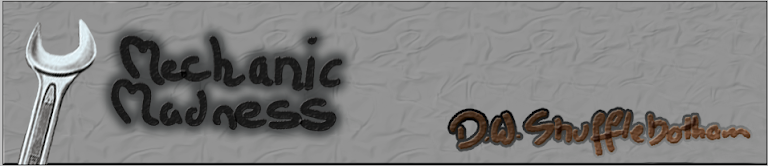



 Before and After:
Before and After:













































